


Go to Blogger edit html and replace these slide 1 description with your own words. ...

Go to Blogger edit html and replace these slide 2 description with your own words. ...

Go to Blogger edit html and replace these slide 3 description with your own words. ...

Go to Blogger edit html and replace these slide 4 description with your own words. ...

Go to Blogger edit html and replace these slide 5 description with your own words. ...

 Sometimes you want to grab the attention of readers and draw that attention to a specific link.So here we have a very easy way to add a flashing effect to specific links on your blog.You have two options, you can have the link text flashing or add a flashing background.This can be helpful as a call to action once you don't go overboard adding it to all links which will just serve to irritate your readers.Check out the demo (You can see the flashing links at the top of the sidebar) and tutorial.
Sometimes you want to grab the attention of readers and draw that attention to a specific link.So here we have a very easy way to add a flashing effect to specific links on your blog.You have two options, you can have the link text flashing or add a flashing background.This can be helpful as a call to action once you don't go overboard adding it to all links which will just serve to irritate your readers.Check out the demo (You can see the flashing links at the top of the sidebar) and tutorial.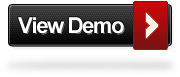
<a href="http://www.tin24h.us">Spice Up Your Blog</a>
<a rel="flashfg[green]" href="http:// www.tin24h.us ">Spice Up Your Blog</a>
<a rel="flashbg[yellow]" href="http:// www.tin24h.us ">Spice Up Your Blog</a>
<script src='http://ajax.googleapis.com/ajax/libs/prototype/1.7/prototype.js'/>
< script src='http://ajax.googleapis.com/ajax/libs/scriptaculous/1.8/scriptaculous.js'/>
< script src='/lightwindow.js' type='text/javascript'/>
< style type='text/css'>
#lightwindow_overlay {display: none; visibility: hidden; position: absolute; top: 0px; left: 0px; width: 100%; height: 100px; z-index: 500;}
#lightwindow {display: none; visibility: hidden; position: absolute; z-index: 999; line-height: 0px;}
#lightwindow_container {display: none; visibility: hidden; position: absolute; padding: 0; margin: 0;}
* html #lightwindow_container {overflow: hidden;}
#lightwindow_contents, #lightwindow_loading {-moz-border-radius:5px;-webkit-border-radius:5px;border-radius:5px;-moz-box-shadow:0 0 40px #DDD inset;-webkit-box-shadow:0 0 40px #DDD inset;box-shadow:0 0 40px #DDD inset;filter:progid:DXImageTransform.Microsoft.Gradient(GradientType=0, StartColorStr='#FF000000', EndColorStr='#FF333333');}
#lightwindow_contents {background-color:transparent;overflow:hidden;padding:15px;position:relative;z-index:0;}
#lightwindow iframe {background-color:#EEE;}
#lightwindow_loading {background-color:#333;height:100%;left:0;position:absolute;top:0;width:100%;z-index:9999;}
#lightwindow_loading img {float:left;margin:30px 0 0 50px;}
#lightwindow_loading span {color:#DDD;float:left;font-size:14px;margin:42px 0 0 5px;}
#lightwindow_loading span a {color:#FFF;cursor:pointer;}
#lightwindow_loading_shim {display: none; left: 0px; position: absolute; top: 0px; width: 100%; height: 100%;}
#lightwindow_navigation {position: absolute; top: 0px; left: 0px; display: none;}
#lightwindow_navigation_shim {display: none; left: 0px; position: absolute; top: 0px; width: 100%; height: 100%;}
#lightwindow_navigation a, #lightwindow_navigation a:link, #lightwindow_navigation a:visited, #lightwindow_navigation a:hover, #lightwindow_navigation a:active {}
#lightwindow_previous, #lightwindow_next {width: 49%; height: 100%; background: transparent url(https://blogger.googleusercontent.com/img/b/R29vZ2xl/AVvXsEhrQzRQJO_7zXhI1reJ5l3gdLezPazSoRtKmBwoIytmFc1hZVzg-Q53M820Pt196QSUS4NbTs5mkmKm6-2cnnS259zpHpA2mTSKFA8TsVnOi5fgvjo8wNatHhwi8yygN17sWufXMfBk-e0/s0/blank.gif) no-repeat; display: block;}
#lightwindow_previous {float: left; left: 0px;}
#lightwindow_next {float: right; right: 0px;}
#lightwindow_previous:hover, #lightwindow_previous:active {background:transparent url(https://blogger.googleusercontent.com/img/b/R29vZ2xl/AVvXsEin9_ACRuxlpPzAr2i4rwaKoy8jo-wDjGPSj75CW_NALDxTOCI4F91e50FN4NUYvDna51vmZFmd3KfNYm3fXea-FyRT7Gor6PdVtKBzja28Wmjv7gudUwFK3q2pW0AuG17TEDr0QPGrFc0/s0/LWicoleft.png) no-repeat 20% 50%;}
#lightwindow_next:hover, #lightwindow_next:active {background:transparent url(https://blogger.googleusercontent.com/img/b/R29vZ2xl/AVvXsEiOPFQE9o-V121-IJqu7xosTE89Bl0ZJJkIMXeDIRAc0y0V6ONTZ0SRvUyLiuTXxOMqd6n5J3pdoKFFJlk_ARSyvDNAVmYujmBaIwAfqds2jEALMIUbvhIL-BKuR7ewRHH9hBcT_OpA31o/s0/LWicoright.png) no-repeat right 50%;}
#lightwindow_previous_title, #lightwindow_next_title {display: none;}
#lightwindow_galleries {display:none !important;}
#lightwindow_data {position: absolute;}
#lightwindow_data_slide {display:none !important;}
#lightwindow_title_bar {height: 25px; overflow: hidden;}
#lightwindow_title_bar_title {color:#DDD;float:left;font-size:14px;line-height:25px;margin-left:20px;text-align:left;}
a#lightwindow_title_bar_close_link, a#lightwindow_title_bar_close_link:link, a#lightwindow_title_bar_close_link:visited {-moz-border-radius:10px;-webkit-border-radius:10px;border-radius:10px;-moz-box-shadow:0 0 17px #FFF inset;-webkit-box-shadow:0 0 17px #FFF inset;box-shadow:0 0 17px #FFF inset;background-color:#000;color:#AAA;cursor:pointer;display:block;float:right;font-family:Verdana;font-weight:bold;height:22px;line-height:22px;padding:0 30px;text-align:right;text-transform:lowercase;}
a#lightwindow_title_bar_close_link:hover {color:#FFF;background-color:#222}
#lightwindow p {color: #000; padding-right: 10px;}
a.lightwindow {cursor:url(https://blogger.googleusercontent.com/img/b/R29vZ2xl/AVvXsEgaSQCobVhXjkjBc2CBoBgZyhX7t5MbSh9a-lAX3jlJ5B_Vqw2hyWWdfN1gYlXNU_FFhXx2HXh18K1aHwmCGZk438u9nfeG1N8JQDADKqzg-8PBQGpMHt2GarZNnAjMpYwOfhTNAXHvLZE/s0/magplus.gif), pointer !important;}
a.lightwindow img {cursor:url(https://blogger.googleusercontent.com/img/b/R29vZ2xl/AVvXsEgaSQCobVhXjkjBc2CBoBgZyhX7t5MbSh9a-lAX3jlJ5B_Vqw2hyWWdfN1gYlXNU_FFhXx2HXh18K1aHwmCGZk438u9nfeG1N8JQDADKqzg-8PBQGpMHt2GarZNnAjMpYwOfhTNAXHvLZE/s0/magplus.gif), pointer !important;}
< /style>
 If you do a Google search for “automated blog posts” you will mostly find a bunch of tools that perform this function and a number of websites that promote automated blog posting as a great way to make some easy money quickly. While this type of practice could be able to yield you some money in the short run from Google AdSense, it’s generally not that lucrative in the long run.
If you do a Google search for “automated blog posts” you will mostly find a bunch of tools that perform this function and a number of websites that promote automated blog posting as a great way to make some easy money quickly. While this type of practice could be able to yield you some money in the short run from Google AdSense, it’s generally not that lucrative in the long run.
![QuickDo For iPhone/iPod Touch [Free-DEB/Source] QuickDo For iPhone/iPod Touch [Free-DEB/Source]](http://ipad-os.net/wp-content/uploads/2011/09/QuickDo_thumb.jpg)
QuickDo is virtual Home and Power buttons for the iPhone and iPod touch . In addition, QuickDo now lets you define sliding short-cuts to quickly unlock your device and immediately launch your favorite apps.
Main Features
• Virtual "Home" button,exit app,lock the device and iPod everytime.
• Power button,respring,reboot and power off.
• Multi-task manage,close or switch background app.
• App shortcuts,quickly open your favorite app.
• Volume control on AppSwitcher bar.
Screenshots [Click to zoom in]
![QuickDo For iPhone/iPod Touch [Free-DEB/Source] QuickDo For iPhone/iPod Touch [Free-DEB/Source]](http://ipad-os.net/wp-content/uploads/2011/09/quickdo-iphone_cydia_3_thumb.jpg)
![QuickDo For iPhone/iPod Touch [Free-DEB/Source] QuickDo For iPhone/iPod Touch [Free-DEB/Source]](http://ipad-os.net/wp-content/uploads/2011/09/quickdo-iphone_cydia_2_thumb.jpg)
Installation and Download
1- QuickDo Free (Install with Cydia)
- Available for free in the following sources:
. . for sources addresses, Visit >> iPadOS Cydia Sources List
2- QuickDo Free (Download .deb)
Version 3.3 | iPadOS Exclusives