
Create Rule to move email to another folder
Network Administration - If more than one email per day from the same sender, then why not create a separate folder separate for that address. To maintain order and arrange for your Inbox, create a separate rule to move and store when you receive email.
First, start Microsoft Outlook , select the email from the sender's address needs to move, then right-click and select Rules> Create Rule:
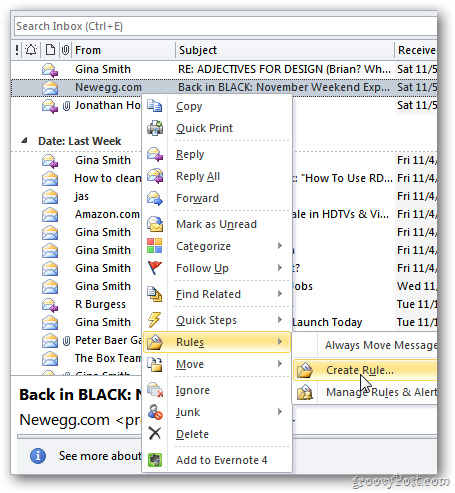 The window Create Rule show, you tick From + the sender address (in this case Newegg.com ), then click Next Select Folder:
The window Create Rule show, you tick From + the sender address (in this case Newegg.com ), then click Next Select Folder:
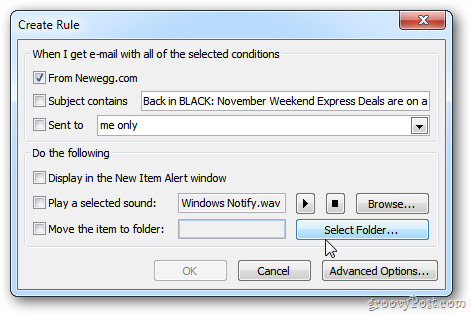 Next, the setup window of the Rules and Alerts appears, at this point we can create new or select folders to redirect emails to. Click OK :
Next, the setup window of the Rules and Alerts appears, at this point we can create new or select folders to redirect emails to. Click OK :
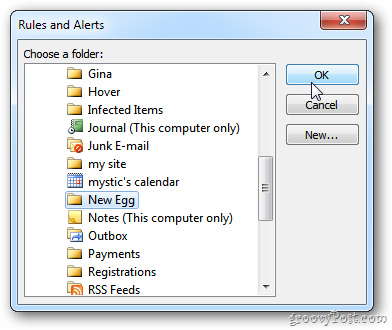 Then we'll be back to the Create Rule as before, check the settings in this section and click OK :
Then we'll be back to the Create Rule as before, check the settings in this section and click OK :
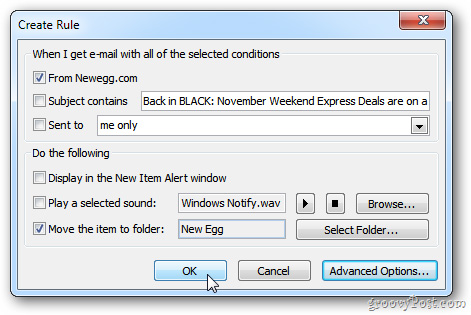 When the system displays the message box as shown below means the process of setting up and applying Rule was successful:
When the system displays the message box as shown below means the process of setting up and applying Rule was successful:
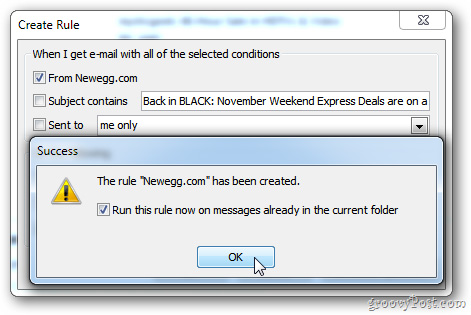 And Outlook will move the whole conduct of the email sender's address to the folder you just selected above:
And Outlook will move the whole conduct of the email sender's address to the folder you just selected above:
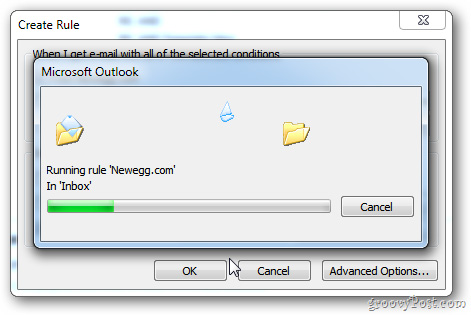 Besides, you can refer to more video tutorials Auto Forward a mail in Microsoft Outlook 2010 in here .
Besides, you can refer to more video tutorials Auto Forward a mail in Microsoft Outlook 2010 in here .
Very simple and easy, wish you success!
First, start Microsoft Outlook , select the email from the sender's address needs to move, then right-click and select Rules> Create Rule:
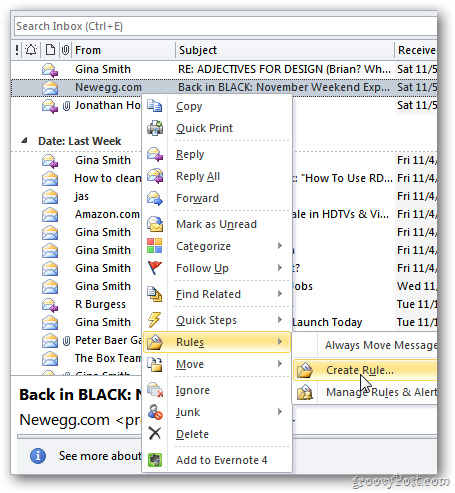
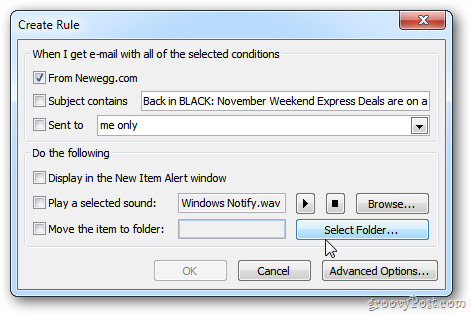
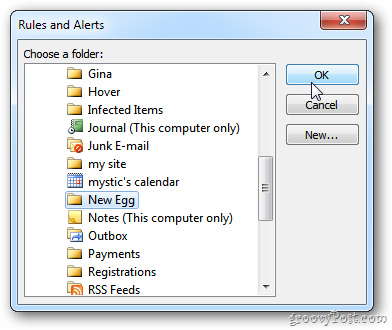
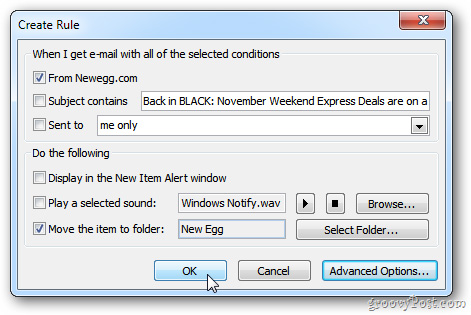
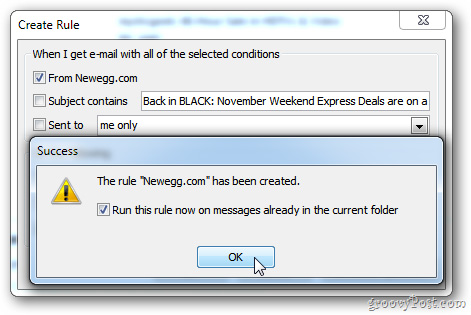
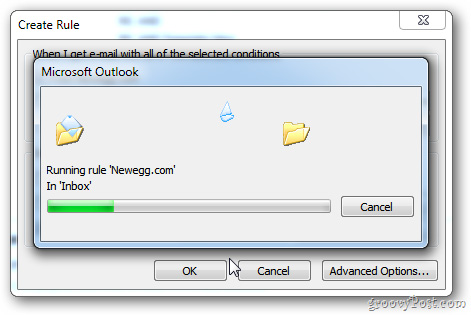
Very simple and easy, wish you success!








0 comments:
Post a Comment